The Panasonic SD-R2550 bread machine offers 20 programs, including settings for gluten-free bread and dough, making it easy and delicious to bake your own gluten-free creations at home. Ideal for gluten-intolerant bakers or anyone who loves homemade bread, the SD-R2550 features a built-in raisin/nut dispenser to customize loaves and a delay timer to prep ingredients up to 13 hours in advance. Furthermore, the manual operation modes allow you to customize kneading, fermentation, and baking.
The Panasonic SD-R2550 has an automatic raisin/nut dispenser that evenly distributes additional dry ingredients at the perfect time. With specialized programs and customizable options, this bread machine empowers home bakers to easily make delicious breads, cakes, doughs, and more.
The Panasonic SD-R2550 bread machine has several key parts, including a two-part lid with an automatic raisin and nut dispenser built into the bottom section, a non-stick coated bread pan and kneading blade, and a control panel with various programs and settings. Accessories like measuring cups and spoons, as well as a sourdough starter spoon and cup, are also included.
How do you operate the Panasonic SD-R2550?
First, clean the machine thoroughly if you haven’t used it in a while or if this is your first time using it. Open the lid, remove the bread pan, and insert the kneading blade into the shaft, checking that the shaft and blade are clean.
Measure ingredients precisely according to the recipe. Place the ingredients into the bread pan in this order: put the yeast in first, away from the blade and shaft to avoid it getting inside. Layer the dry ingredients over the yeast, keeping it separate from liquids. Pour liquids slowly along the pan’s sides to prevent splashing. Wipe away any flour or moisture around the pan before returning it to the machine.
Close the lid and add raisins or nuts to the dispenser if using the Basic Raisin menu program for either bread or dough. Plug in the machine, select your program, and start the bread making process.
Be sure to follow these preparation steps before choosing a program.
What menu programs does the Panasonic SD-R2550 feature?
The Panasonic SD-R2550 bread maker has 20 menu settings grouped into 5 categories:
- Bread programs (settings 1-6): Basic, Basic Rapid, Basic Raisin, French, Brioche, Sourdough
- Gluten-free programs (settings 7-10): Gluten Free Bread, Gluten Free Cake, Gluten Free Pizza, Gluten Free Pasta
- Dough programs (settings 11-14): Basic, Basic Raisin, Pizza, Sourdough Starter
- Sweet programs (settings 15-17): Cake, Bake Only, Jam
- Manual programs (settings 18-20): Cake Kneading, Bread Kneading, Rise
For some programs, a manual indicator symbol (two open hands) will display and the machine will beep, signaling you to perform a manual task like scraping unmixed flour from the bread pan sidewalls.
How do you bake bread with the Panasonic SD-R2550?
To begin, select a bread menu program. You can then choose options like loaf size, crust type, and delay timer for programs that allow customization. Note that some programs, like French Bread, have fixed settings.
Press start to begin baking. The display shows the remaining bake time. For certain menus, the machine will beep to prompt manual operation. Don’t forget to press start again afterward.
When done, the machine beeps eight times. Press stop and unplug it. Using oven mitts, remove the bread pan right away and gently shake the loaf onto a wire rack to cool. Make sure the kneading blade has not stuck in the bread. Always remove the kneading blade before slicing the loaf.
How do you make dough with the Panasonic SD-R2550?
First, add the basic ingredients to the bread pan and load it into the machine. Once done, choose a dough setting and press start to begin mixing. The display will show the time remaining. When finished, the machine will beep. Press stop, unplug it, and remove the dough. Shape the dough as desired and let it rise until doubled in size before baking in the oven. Pizza dough needs extra shaping into a flat round disc, sauces and toppings, and baking in the oven.
How does the Panasonic SD-R2550 handle its nuts and raisins?
The Panasonic SD-R2550 bread maker has a built-in automatic raisin and nut dispenser in the lid, allowing you to conveniently add dry ingredients like fruits, nuts, seeds, and herbs. When using the dispenser, be sure to follow recipe instructions for ingredient amounts. Overfilling may cause ingredients to scatter. Choose menu option 3 or 12 for basic raisin bread or dough recipes. Only add dry, non-sticky ingredients to prevent clogging.
Ingredients like sugar-coated nuts, oils, fresh fruit, cheese and chocolate can stick and block the dispenser. For moist or wet ingredients, carefully add by hand directly into the bread pan per recipe instructions, as the dispenser is for dry ingredients only.
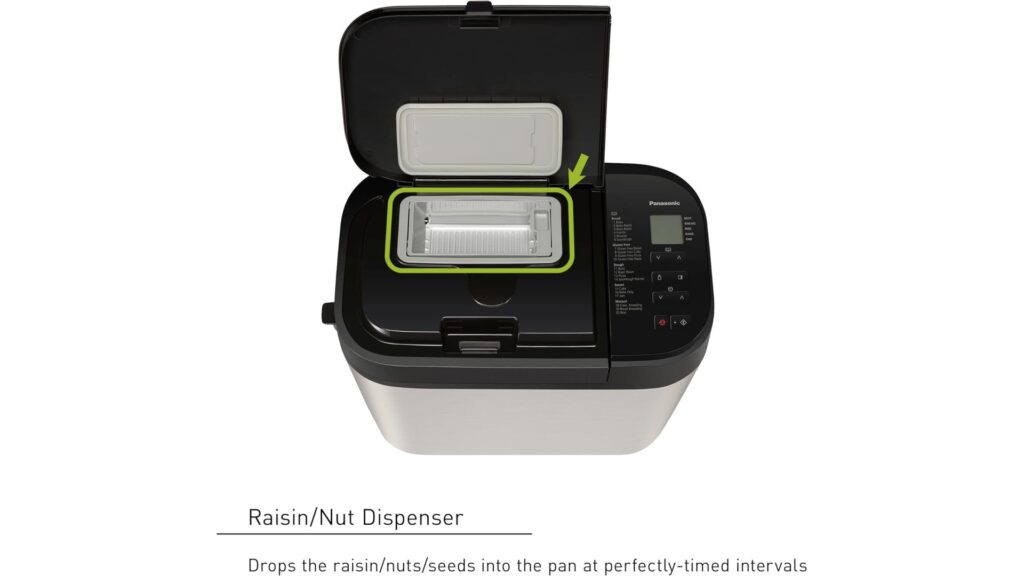
How do you use the sourdough programs?
The Panasonic SD-R2550 bread machine has two menu programs for making sourdough.
The first is the Sourdough Starter program, which makes a quick sourdough starter in 24 hours. To use it, you mix the starter ingredients in the included cup, remove the kneading paddle, place the cup in the bread pan, and select menu 14. The machine displays the remaining time. Once done, remove the cup immediately and refrigerate the starter, using within 1 week.
To bake sourdough bread, re-insert the kneading paddle and pour the starter into the bread pan. Add the ingredients in this order: bread flour, salt, yeast (kept separate from salt), and water (poured around flour to avoid touching yeast). Insert the bread pan, select the Sourdough program, and press start. The 5-hour bake time displays.
Can you make gluten-free goods in the Panasonic SD-R2550?
The Panasonic SD-R2550 bread machine offers gluten-free programs for bread, cake, pizza dough, and pasta. Follow the preparation instructions and recipes in the manual to bake gluten-free goods.
Making gluten-free bread differs significantly from traditional bread baking. Gluten-free bread mixes are formulated for specific ingredients, so substituting your own may yield poor results. In addition, gluten-free loaves don’t rise as high as breads with gluten. You may expect the bread loaf to have a denser texture and lighter color. Carefully follow recipe instructions when using gluten-free programs. Occasionally, some flour may remain on the loaf sides.
Allow the baked gluten-free bread loaf to cool completely before slicing for best performance. Store gluten-free bread in a cool, dry area and use within one or two days. For longer storage, you might freeze the loaf in bags in convenient portions.
What is the purpose of the kneading and rising menu functions?
You can use those programs for kneading either cake or bread dough. The minimum kneading time you may set is one minute, while the maximum time is 20 minutes. The Rise menu program allows you to set a rising time of between 10 and 120 minutes for kneaded bread dough to allow it to rise to its full potential. Afterward, you can shape the dough and then bake it in an oven.
Conclusion
The Panasonic SD-R2550 looks better than its predecessors, and should be easy to use and fairly good at making various types of dough and bread. Unlike the automatic yeast dispenser found on the Panasonic SD-YD250, the automatic dispenser on the SD-R2550 model is used for adding extra ingredients such as dried fruit and nuts. Therefore, you cannot use the dispenser for adding yeast.
Of course, Panasonic did have a model that actually had both types of dispensers, that is, both a yeast dispenser and a separate raisin dispenser: the SD-YR2500. However, it seems like that model has been discontinued, and is no longer available. Similarly, the Panasonic SD-YD250 with its yeast dispenser also seems to be unavailable at the moment.
By all means, there might be better Panasonic bread machines on the market, but those models are not available in the US at the moment. For instance, very few people are willing to buy one of the Panasonic bread machine models imported from Japan, which are probably both better and more expensive, but extremely difficult to use because the buttons and instructions are in Japanese.
In brief, it is difficult for me to say much more about this Panasonic bread machine, for the reason that I have neither owned nor used this particular model. My reason for recommending it would simply be that the older Panasonic bread machine models are no longer available. For that reason, the Panasonic SD-R2550 might be your only choice (check price on Amazon – paid link).

